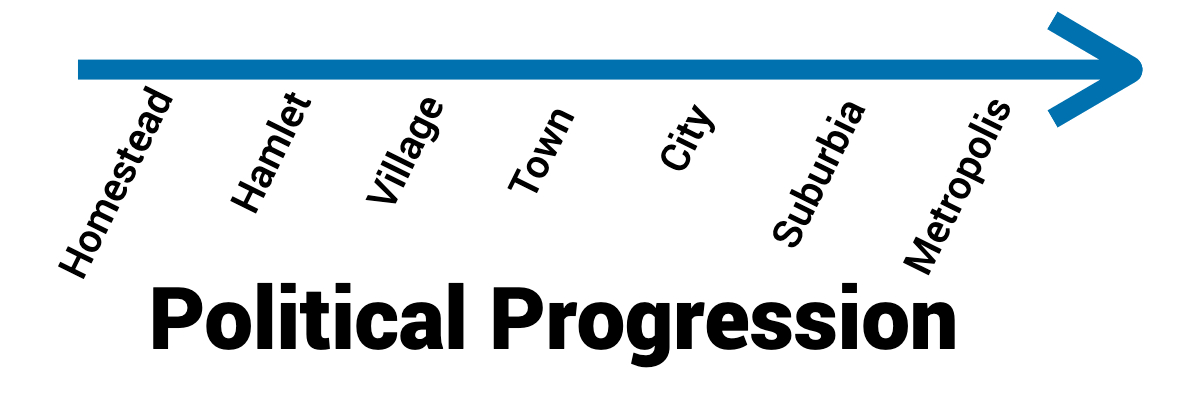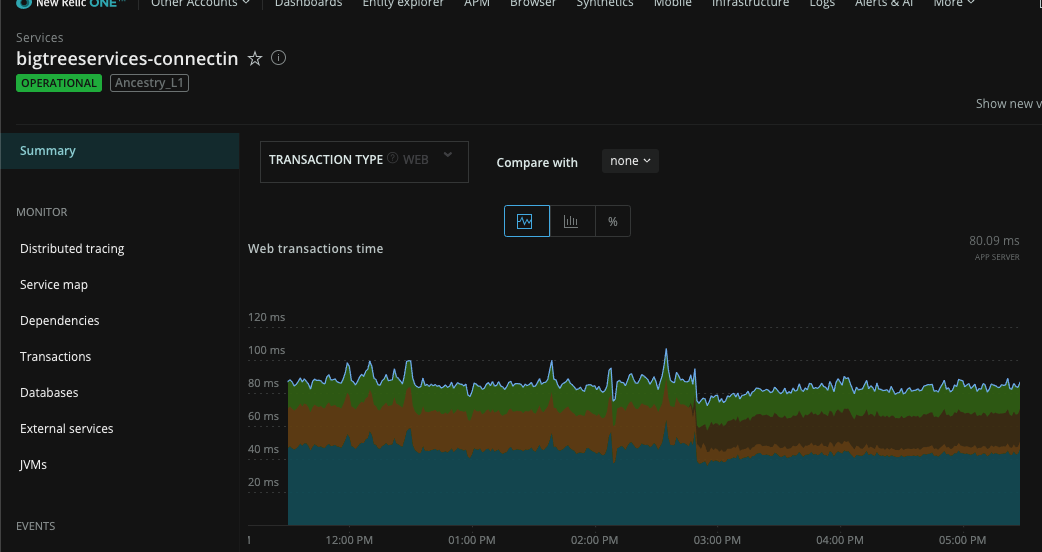Abstract
I just want to begin by expressing my gratitude for this country where I live, The United States of America. It really is a land of immense freedom and opportunity. I love the constitution and feel that it really is an inspired document. I consider myself somewhere in the middle of the political spectrum. I do not like extremist views in either direction, conservative or liberal. The following is just my personal viewpoints and opinions on how liberals and conservatives are the same people just separated by time. Liberal views on the political spectrum are just a natural evolution of a progression where people live.
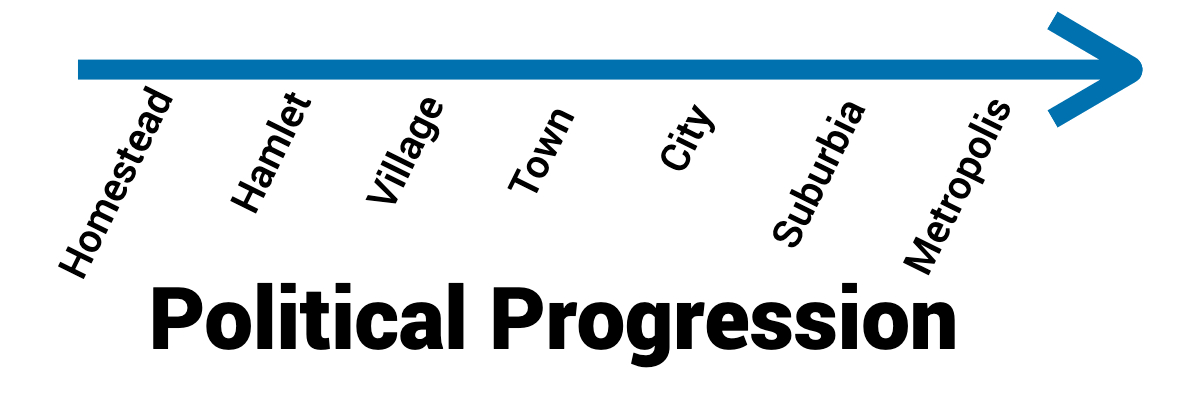
The Wild West
In 1803 the United States made one of the largest land purchases in history known as “The Louisiana Purchase.” This purchase was for what is now the Midwest states such as Iowa, South Dakota, Kansas, Oklahoma, and of course Louisiana. Several years after this purchase the rest of the west joined the union. California through Utah came from the Mexican Cession in 1848, Oregon and Washington joined in 1846, and Texas joined the union in 1845. The United States had a plethora of land that needed people to fill it, and thus the Homestead Act was introduced in 1862 by President Lincoln. This act allowed people to claim up to 160 acres that was currently unclaimed at the time for free. The only requirements were the owners had to live on the land, improve it, and pay the registration fees. The Homestead Act caused many people to move west with the dream of owning their own land for free.
Try and imagine living during this time and deciding to travel west to take advantage of the free land. You sell everything you have, which isn’t much by today’s standards. You buy a wagon that is pulled by either horses or oxen. You load the wagon with food, seeds for growing future food, tools, a gun with some ammunition, and maybe a few changes of clothes. Early in the spring you take your family and begin walking from one of the eastern states and traveling west. The average distance the pioneers would travel in one day was 15 miles. To cover the number of miles needed to head west this means you will be traveling for six months. There is an old game called The Oregon Trail that accurately describes life as a pioneer heading west.
After six months of traveling, you find a location that you can call home. There is a small town 15 miles away where you register your land. You have no house, there is now hospital, there are no neighbors. Just your small family and the local wildlife for company. There is much work to be done as winter is coming. You need to build a cabin or house to protect your family. You need to dig a well so you can pull fresh water. After winter comes and goes you need to get a harvest started, which means plowing the fields and preparing them to be farmed. There is a near endless amount of work to be done.
Living one 160 acres by yourself means you are the only rule and law around. With the culture at that time it was perfectly acceptable to shoot and kill any intruder or stranger that came to your property. Remember you are the only person living out there. You are the law. Whatever you say becomes the law. You have no neighbors to worry about. You in essence have the freedom to do anything you want.
The Hamlet or Township
Staying with this same scenario let’s advance forward a few years. You have had several children that are now married and want to live near you. Next to your house you divide off sections of land for each to build a house. Your children then have other relatives that visit and want to move close to them. More houses are built. Now you have a small township with ten to thirty homes. You are not free to do everything the same as you once did. The more people that come together and try to live together the more freedoms need to be surrendered for everyone to live peacefully together. You cannot just kill anyone that comes to your house. You cannot cause a disturbance to the peace in the middle of the night. Everyone in this small township must agree on certain rules to follow in order to have peace and they pick one person as a sheriff in order to maintain this law. To pay for the sheriff and various other publicly shared municipalities such as a road taxes now have to be levied. They aren’t huge and the people are only taxed when something needs to be done.
Even though you have given up a little bit of your ultimate freedom life is good because you no longer must wear so many hats. One of the women is a medicine woman and has a gift for healing, another resident is a baker, and each person finds unique tasks to specialize in so the whole community can share talent and resources.
Town, City, and Metropolis
As time progresses more and more people call this place home. There is an official town name given. The more people that come to live together the more municipalities there are that need to be created, such as schools, parks, public transportation, and etc. As any community grows in population there are more people that have to decide how to live peacefully together. This is no small task. Every step of growth more freedoms must be surrendered. Traffic lights for example inhibit people from speeding through intersections continuously, but they help give order so that everyone can share the road peacefully.
The difference in ideology between small communities and large cities can be seen today. Most of rural America has a fairly conservative base and the large metropolis cities have a more liberal view. Large cities such as New York City or San Francisco have different problems to solve than small towns like Andover South Dakota. Once upon a time San Francisco was a small farming community much like the small town in South Dakota, but as the city grew the problems that it faced changed and grew with it.
The next time you become upset becomes someone’s viewpoint is too liberal or too conservative this does not mean that either you or the other person is right or wrong. The difference is the time and growth of where you both live or grew up. Eventually the Earth will be just like Coruscant in Star Wars. Coruscant is a planet that is just one giant city. When this happens everyone will be relatively liberal because we will all have similar problems that we will be facing. At the end of the day we are more alike than we give ourselves credit. I believe that if a liberal person was forced to transplant into rural America that he or she would eventually become more conservative because the set of problems faced has changed. The same is true for a conservative person who moves into a metropolis megacity. Unfortunately, there are not many one solution fits all sizes for political issues. This is why I generally believe that states or local governments should be left to make decisions that are best for their residents.