Description
The website you are trying to access has a password protected page. A 401 – Authorization Required error usually means either you do not have not been given the right username-password combination or the basic authentication failed.
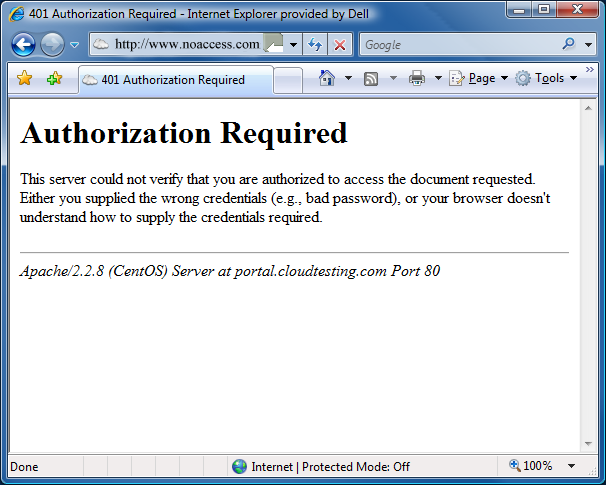
Troubleshooting to Fix
- Have you been given a username and password for this location? Usually if you have logged into a website requiring authentication the login will fail if the username or password is incorrect. Depending on the website’s backend architecture you could request a new username and password, which may reset the authentication and fix this problem.
- Check the configuration files in the .htpasswrds. Apache has the ability to password protect directories and files through a file called .htpasswd. Most hosts will store the username and encrypted password in a separate file. The file with the right user name and password looks like the following:
test:$apr1$VdWobVHD$9MCDrqDIol/vXv4qTXefG.
- Certain REST Services will return this error if you do not have the right authentication token. Often time rest endpoints will have some form of a middleware or annotation that makes an endpoint check for an authentication token. This is usually submitted with every request and stored in a cookie for the website in question. If you have problems try clearing the cache and cookies. Then login again – this should reset the expiration of the cookie and replace it if it was corrupted.
