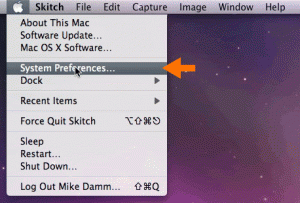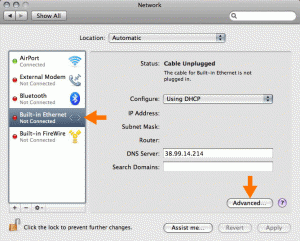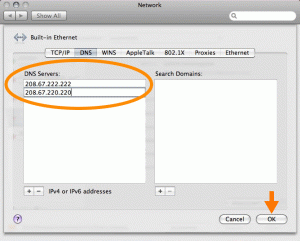Description
Due to lovely government restrictions of freedom of speech in Vietnam the website www.facebook.com has now been blocked. The enforcement of this is not very strick and is rather easy to work around. The solution is to reroute the dns services coming to your computer instead of using the default ones provided by any isp in Vietnam. Always use two DNS providers, I have provided a few common DNS servers (Google and Norton), but any DNS server outside of Vietnam and China will work.
DNS Addresses
- 8.8.8.8
- 8.8.4.4
Norton
- 198.153.192.1
- 198.153.194.1
Change DNS Mac OSX
[text]System Preferences> Network> Built-in Ethernet> Advanced> DNS tab> DNS Servers in Section 8.8.8.8 and 8.8.4.4 added 2 lines[/text]
Mapping the IP Addresses
Edit the /etc/hosts files in order to redirect the calls to facebook through servers outside of Vietnam.
[bash]
# localhost is used to configure the loopback interface
# when the system is booting. Do not change this entry.
##
125.252.224.88 facebook.com
125.252.224.88 www.facebook.com
69.63.181.12 apps.facebook.com
153.16.15.71 upload.facebook.com
153.16.15.71 graph.facebook.com
153.16.15.71 facebook.com
153.16.15.71 http://www.facebook.com
153.16.15.71 apps.facebook.com
153.16.15.71 login.facebook.com
153.16.15.71 graph.facebook.com
153.16.15.71 static.ak.connect.facebook.com
153.16.15.71 developers.facebook.com
153.16.15.71 error.facebook.com
153.16.15.71 upload.facebook.com
153.16.15.71 register.facebook.com
153.16.15.71 bigzipfiles.facebook.com
153.16.15.71 pixel.facebook.com
127.0.0.1 localhost
[/bash]
Now just go to www.facebook.com and everything should work.
Change DNS Windows
[text]
Go to Control Panel->Network Connections->local network->Properties->Internet Protocol (TCP/IP)->Properties.
[/text]
Mapping the IP Addresses
This file is the same as Mac OSX but is located C:WindowsSystem32driversetchosts